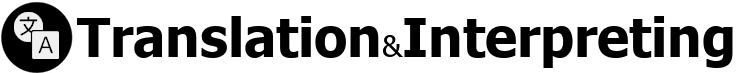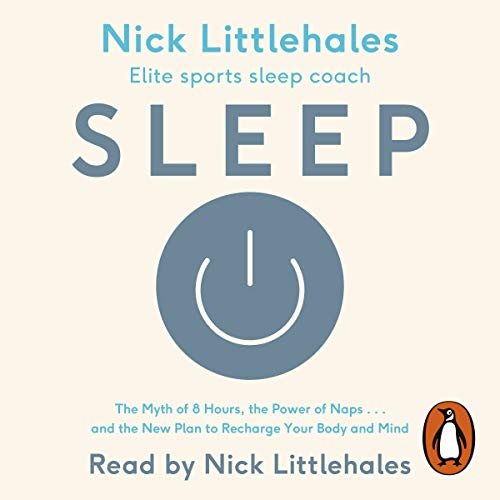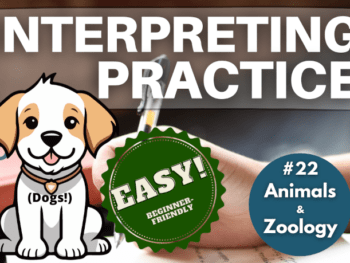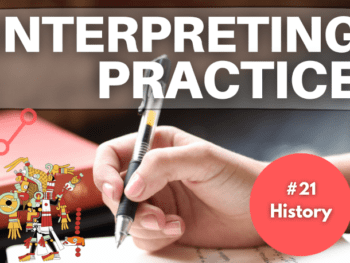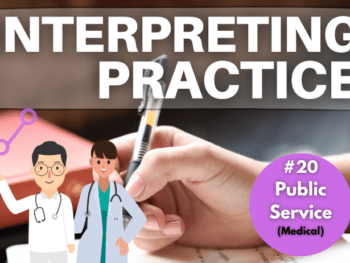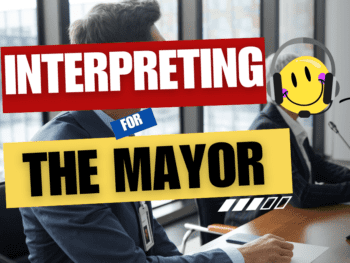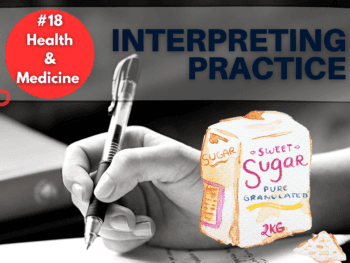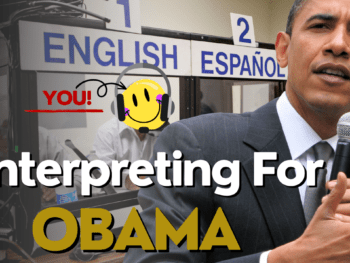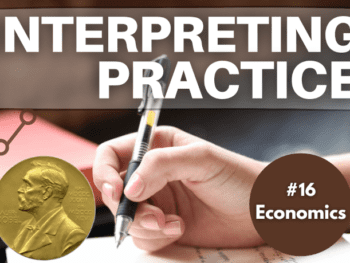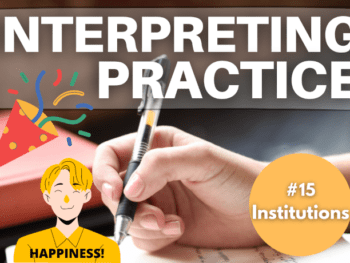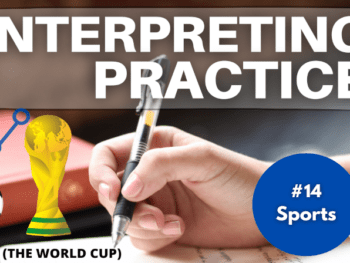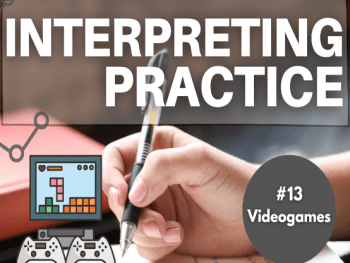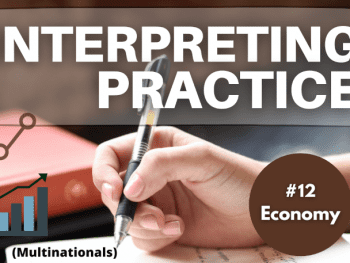Learn how to boost your professional and personal productivity to become a better, more efficient freelancer.
In the increasingly fast-paced and competitive world we live in, productivity is the order of the day. Businesses keep finding new ways to measure and increase their productivity, for a number of reasons. On the one hand, it allows for a more efficient use of time and resources, which ultimately optimises output and profits; on the other hand it makes work more enjoyable.
There is no way around it: being productive is more important than ever regardless of what you do for a living. Even more so for freelance workers, for the link between productivity and income tends to be more noticeable. Generally speaking, the more productive you are as a freelancer, the more money you will make.
So the important question you may be asking yourself is: how can I be more productive? Like most things in life, productivity is a skill that can be learned.
In this post I’ve put together a list containing some of the best hacks to improve your productivity, and therefore the profitability of your business. These productivity tips, though mostly targeted at translators and interpreters, will surely benefit any type of freelancer who works from home.
Get Dressed
The single most important productivity hack that I’ve learned while working from home as a freelancer was also the simplest one: just get dressed for work.
Wonderful as it sounds, working from home poses some serious challenges to productivity. Just think about it: home is where you sleep, relax, watch TV, and enjoy so many other leisure activities. As a freelancer, however, it is also your workplace. And the two things can get mixed up pretty easily if you don’t learn how to switch from home-mode to office-mode (and vice-versa).

This is why getting dressed is so important. It’s a way to tell your brain it is time to work. Wearing your cozy pajamas probably isn’t the best idea to focus your mind on the important tasks you have ahead of you.
Remember: you are running a business, so professionalism is paramount. Treat your home office like an actual company office and you will see an increase in your productivity. Putting on some clothes that you would wear at a professional environment should be part of your morning routine. No need for tie and blazer, some fresh smart casual clothing should suffice!
Optimise Your Home Office
A key element of a productive work environment is where you work. Having a home office fully optimised for work should be on top of every freelancer’s priority list.
I have written a full article with tips on how to create an optimum office workstation, which contains several tips in more detail:
Recommended Post: Work From Home – Setting up a Home Office
To sum up, here are the main things you should do:
- Location: Have your home office physically separated from the rest of the house. If not possible (for instance, if you live in a studio flat), try to isolate your working corner. There’s a number of ways to do this depending on how much space you’ve got and your budget.
- Lighting: Place your workstation near a window, where you can get plenty of natural light. This should be complemented by good artificial lighting, especially during winter. I recommend getting a desk daylight lamp.
- Set up a dual monitor: Research (such as this study) suggests that a dual screen setup is an effective way to improve productivity. This makes total sense if you are a translator, as it allows you to research terminology without the need to minimise your CAT tool or working file; it’s useful for interpreters, especially when preparing for an assignment; and of course, it is a top notch productivity hack for any other office-related kind of work. Dual screens are easy to set up, and that can be done even on a low budget.

- Decluttering: When it comes to being productive there is nothing worse than a messy workstation. Keep your surroundings as clear as possible, free from anything that doesn’t serve your goals.
- Ergonomics: Your workstation should be as comfortable and ergonomic as possible. As a freelancer you are likely to spend most of your lifetime in front of a computer, so you should aim to minimise the negative impact on your health.
- Get Some Plants: Some studies suggest that having a plant in the office may work as a productivity boost, with a reported increase on memory retention and other tasks. Whether or not this is true, plants make any desk more pleasing to the eye and arguably more comfortable.
Plan Your Day… the Night Before!
A productive freelancer is a freelancer who starts the day with a plan, which is quite different from starting the day by making a plan.
Ideally, you should close a day of work by planning the following one, for two main reasons:
1) end of business is when all your uncompleted tasks are still fresh in your mind, so this is the perfect time to take note of them;
2) this allows you to effectively ‘close for the day’ and avoid that dreadful ‘omg, tomorrow I can’t forget to do A, B and C’ sort of feeling later in the evening.

Planning the next day is so important to productivity and time management because it allows you to visualise your exact stating point and goals for the day, so make sure it becomes part of your closing routine.
Time Yourself (and Take Breaks)
Non-stop work surely is working hard, but definitely not working smart. There’s only so much time you can dedicate to a task before your mental capacity starts deteriorating, so insisting is likely to become counter-productive. This is also where mistakes are more prone to occur.
Timing yourself is a way to ensure you take your breaks at the right time to maintain a productive workflow throughout the day.

Perhaps the most famous time management method of all is the Pomodoro® Technique. The principle behind it is very simple:
- you set an alarm for 25 minutes, during which you fully immerse yourself in your task.
- when the alarm goes off you take a short break (no work-related tasks allowed!).
- after 4 alarms you take a longer break (20 to 30 minutes).
The official timer software is free to download from Pomodoro®’s website, but there’s also a wide range of software and apps for the same purpose. Of course, an ordinary timer with alarm will work too.
It is important that you experiment with this work-rest-work concept rather than following it blindly. Some people (such as, well… myself!) don’t like being interrupted every 25 minutes and prefer to work with longer blocks of time. Test the technique to find out what works best for you. You can even use a productivity tracking software such as Time Doctor to better measure your results.
Keep Your Inbox Organised
Emails are distracting. Emails break your concentration. As a matter of fact, emails can be so disruptive that many time management coaches even recommend allocating a specific time of the day to check one’s inbox. Sounds efficient, doesn’t it?
Well… it depends. While it may be useful to some people, for many a freelancer that is simply not realistic. I have covered on another article the importance of being quick to reply to your clients’ requests, so being connected to your email at all times, in fact, is essential. So it’s clear you can’t avoid checking your emails, but you can make it efficiently in order to keep your productivity levels high.

Here are some of the rules to an organised inbox:
- Use an email manager software such as Outlook.
- Create folders for different types of emails.
- Fold any emails you have dealt with. Only emails that still require some sort of action should remain in your inbox.
- Have a work email address to ensure you only receive relevant emails. This should be fully separated from the email address you use for your personal stuff, such as social media notification, Amazon, YouTube, etc.
- Use email templates when replying to emails.
Use Email Templates
A typical day of work may involve writing the same sort of email over and over. Instead of doing it from scratch, make sure you create email templates to save you time.
There’s a number of ways you can do this, my personal favourite being text expanders. A text expander is a software that populates your email body with a previously-stored text prepared by yourself.
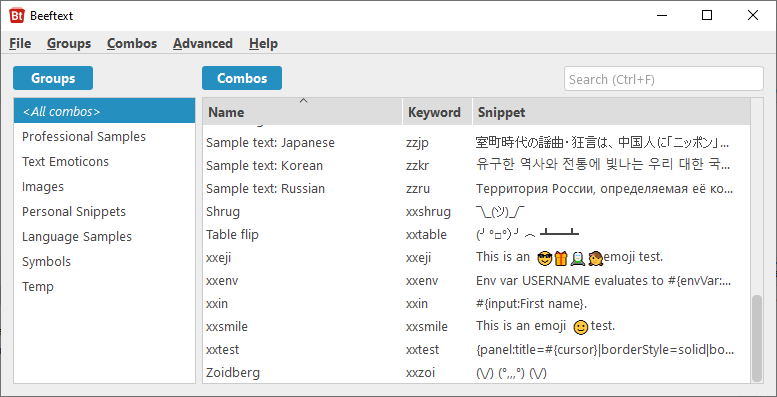
Example: Instead of going through the hassle of copying and pasting your terms and conditions every single time, you may store your T&C text in a text expander and retrieve it in one second by typing a pre-determined short code (also known as ‘blurb’ or ‘combo’) followed by the activation key.
This may sound complicated but I assure you, it is very simple and easy. Throughout my career I have used 4 different text expanders, all of which I strongly recommend:
- PhraseExpress
- TextExpander (read my full review here)
- BeefText
- PhraseExpander
The amount of time this little piece of software saves you is invaluable and will contribute to a more productive workflow every day.
Exclusive Offer: Get TextExpander 20% Off – just $2.67/month!

Keep Track of Your Projects and Assignments
For a freelancer, the essence of being productive can simply mean the following: the higher number of projects and/or assignments you manage to successfully complete within your office hours, the higher your productivity.
Keeping track of your projects is therefore a must. You need to know exactly what your workload looks like in order to calculate a) whether you have reached the limit of your capacity and b) whether you are able to squeeze in more work.
A poorly tracked workload may have serious consequences not only to your productivity, but also to your reputation. If you commit to more work than you can possibly accommodate, you better get ready for a bad time.
You may end up rushing up a delivery, which may compromise the quality of your work; or you may end up delivering late; even worse, you may even forget you had a project to deliver and miss a deadline altogether.

Things may get even more ugly if you are an interpreter: if you don’t keep track of your assignments, you may not have the time to prepare yourself properly or even end up double booking.
In any scenario, your client will not be happy. You may end up spending time dealing with linguistic queries or even with a complaint.
A productive freelancer is a freelancer who keeps good track of their workload. If you don’t have a system in place yet, make sure to develop one.
Develop a Routine
Daily routines are one of the most important things when it comes to productivity.
A routine makes us more efficient by reducing the need to make decisions. It fosters good habits while breaking bad ones, reduces procrastination and saves us time and money.
As already stressed, you should aim to treat your home office just as any business office, so make sure you impose some rules on yourself and start developing a tailored routine to maximise your productivity levels.

Some of the best habits you can adopt have already been mentioned:
- Wake up early
- Get dressed
- Have a good breakfast to start the day
- Don’t skip your meals
- Adopt a time management strategy that suits you
- Take breaks
- Have a set end of business time
- Enjoy some hobbies after office hours (go out, socialise with friends, exercise, etc)
- Have a set time to go to bed
Most importantly, having discipline is the key to a good routine. If time is money, discipline is your bank.
Develop a Strategic Approach to Every Task (Have Priority Strategy!)
During office hours you have to be strategic, or in other words, you must know how to prioritise your tasks. If you waste your time with unimportant tasks when you could be tackling more urgent ones, your productivity will be affected.
Planning, which has already been mentioned, plays an important role in setting your strategy for the day, but it won’t do everything alone. After all, unexpected things may happen.

My own favourite prioritisation method is what I like to call the time/money grid. Other methods include the 2-minute rule.
Create a Work Playlist (Background Music)
Here comes science for the rescue once again: research suggests that certain types of music can help you focus.
Being focused on what you are doing will help you achieve higher levels of productivity by allowing you to complete your tasks quicker, more efficiently and with the best possible quality.
Pro tip: look for classical, ambient music or smooth jazz. Ambient or nature sounds are also a good option. It should be something relaxing, ideally without lyrics that may distract you, and should be played in the background (don’t play it loud, low volume is key).

If you already subscribe to a music streaming service, this fantastic productivity hack will come at no extra cost.
You will also find free playlists on YouTube, which I have done myself on several occasions with decent results. The only inconvenience is that many of these free playlists come with ads (which is fair play to the poster, but can be a bit disruptive sometimes.)
There’s also small a catch: most studies I came across were designed for university students and focus essentially on studying. However, I can say from a personal perspective it does help me with creative work, translation tasks and preparation for interpreting assignments.
Improve Your Sleep
Here’s a truly important hack that took me a long time to figure out.
A few years ago, as I was combining a full time job as a Project Manager with freelance work on the evenings and weekends, my sleep began to deteriorate.
I struggled to fall asleep at night, and when I did manage to fall asleep I’d wake up several times until the alarm went off in the morning.
On average, I was getting no more than 5 of hours of (low quality) sleep per night. I would feel exhausted throughout the day… but once again, I couldn’t sleep at night. This vicious cycle kept getting worse until it almost reached a breaking point.
The truth is, when your drive is high it’s easy to disregard the warning signs from your body and mind. I found myself trying to overcompensate my reduced productivity by staying late in the office, taking less breaks, sometimes even skipping lunch.
One thing is for sure: none of that helped. It only made things worse.

Thankfully there’s good news. To most of us, sleeping well (or at least sleeping better) is essentially a skill that can be learned and perfected with practice. It does take commitment, willingness to implement certain adjustments to one’s habits and lots of persistence.
Tip: A book on the subject that I strongly recommend is ‘Sleep’ by Nick Littlehales. To me, this was a real game changer that only costed me a few pounds:
Learn to Touch Type
Another often overlooked method to improve productivity is touch typing. In simple words, this means typing without looking to your keyboard.
This simple hack has been proven to improve productivity by increasing the user’s typing speed, thus saving time.

However, being simple doesn’t mean it’s easy. You need not only to train your brain to memorise the key locations, but also develop the necessary muscle memory so that your fingers know exactly where they have to press.
There are several tutorials and online tools to learn this skill, such as:
- Typing Club
- Dance Mat Typing
- Keybr
- Typing Study (great for non-English keyboard practice)
Just a friendly warning before you start: it will take you some time (and a great deal of frustration) at first, but it will be worth it.
Use a Speech Recognition Software
Another way to type faster is by simply not typing at all. If you are not into touch typing, dictating can be the way to go.
A good speech recognition software such may be just what you need to ensure a higher output rate. Not only the technology is pretty advanced nowadays, the software gets better as you use it.

Translators in particular are at advantage here because it is totally possible to combine speech recognition with your CAT tool.
Schedule a Specific Time for Admin Tasks
There are wonderful advantages in being self-employed, such as the freedom and the flexibility it gives you. There are also some disadvantages, the most hated of all being handling paperwork.
There’s always several things you need to do even after you are done with work. Freelancers take care of their own invoicing and need to properly log their expenses for tax purposes, handle VAT (if you’re registered), and many other tiring but essential tasks.
All this takes a fair amount of time you could be spending on something else. For that reason, to minimise the impact, it is recommended that you schedule a time slot to sort out your admin.
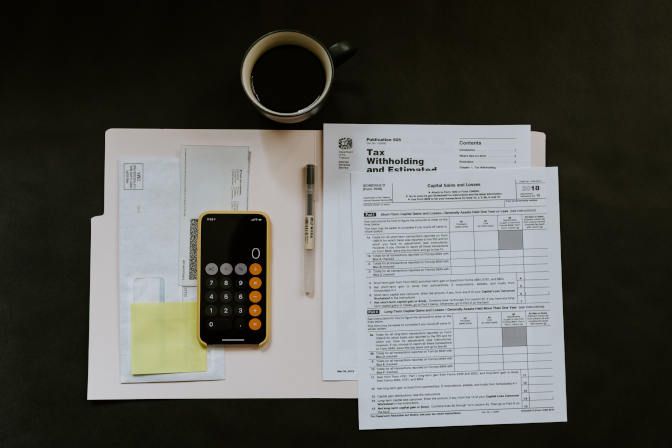
Some freelancers handle all their weekly paperwork at a specific time slot (say, Friday evening), while others prefer sorting it out on a monthly basis.
In my opinion, the best system is to take care of some admin every day. Leaving everything to the end of the week (not to mention to the end of the month) means you will need to allocate more time in one go. By doing a little bit every day you end up distributing your admin workload evenly.
But that’s just me. The important thing is that you try out different strategies yourself and stick to whatever works best for you.
Manage Your Spare Time Wisely
Freelancing really can be a ‘feast and famine’ lifestyle. There may be times in which you end up refusing work because you’ve reached a workload limit, while other times you have no work at all.
One of the worst things you can do when the latter takes places is simply sit down and do nothing. All spare time during office hours should be used to your advantage!

In other words, take that time to do something productive!
Sort out any paperwork that is still pending; search for new potential clients and try liaising with them to sell your services; update your LinkedIn profile to make it more client-friendly; study a new language for your professional portfolio; learn a new specialism; practice some note-taking for consecutive interpreting; you name it, the possibilities are endless!
Set Your Specialisms
Speaking of specialisms, that’s another great way to become a more productive freelancer. This can in fact be logically explained.
The higher your level of specialisation on a specific topic, the quicker you will handle projects on that subject matter; the quicker you sort out a project, the quicker you will be available to take on the next one; more projects means more money; so, in general, a higher level of specialism means more money for you.
Being a specialist also differentiates you from the competition, which means you can afford to charge higher rates. This all leads to a higher productivity level and ensures you make more money as a freelancer.
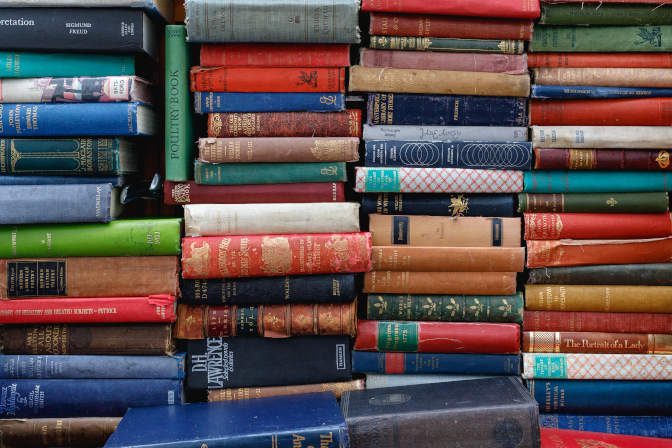
Your specialisms can include broader fields such as law, medicine, marketing, fashion or sports, as well as more specific ones such as refrigeration systems or haute couture.
The important thing is that you study and practice in order to become an exceptionally good translator, interpreter or both in a number of fields with at least some level of market demand.
Stop Using Social Media
Here’s a tough one to most people, but there is no way around it. More than anyone else, a self-employed person needs to be aware of the negative impact of social media on productivity.
Cutting down on social media may be easier or harder depending on your exact professional activity.
For translations and interpreters, it tends to be difficult due to the fact you need to be connected at all times in order to secure work. Keeping an eye on your inbox while waiting for a new project or assignment is non-negotiable, even if you are on the go to an interpreting assignment.

If you are in such a position and you need to keep checking your emails in order to secure work, make sure you take preventive measures to avoid falling into the ‘social media trap‘. Here are some examples:
- Get a smartphone just for work-related stuff (and keep it separated from your personal smartphone.)
- Do not install any apps unless they are strictly necessary to your profession (such as Gmail or Outlook.)
- Your work smartphone should be the only phone you are allowed to check during office hours. Keep your personal one switched off until end-of-business.
- Make sure no social media notifications are linked to your work email.
- If you can, get a laptop or PC for work-related tasks only.
- On your work computer, set your browser to lock your favourite social media websites.
Despite all these suggestions, the best method to avoid wasting time on social media is to simply quit the addiction.
I have done this several years ago and I couldn’t be happier with my decision. I’ve created an account on Twitter and Pinterest specifically for this blog, but I don’t use any social media on a personal level.
LinkedIn is, for obvious reasons, the only social media I still actively use.
Get a Work Buddy (or Buddies)
Partnering with one or more colleagues is another great idea. It’s not just a matter of networking, but much more than that. In this industry, every linguist will need some support at some point.

To this day I must have saved literally hundreds of hours of my work time thanks to my work buddies. You, too, can do this.
When you cannot find the right translation of a term and you have searched everywhere, instead of keeping torturing yourself to no end, you may simply ask that work buddy of yours who happens to be a native in your source language.
When they are the ones in need, you can return the favour. Everybody wins, everybody improves their productivity… with a little help from a buddy!
Learn to use a CAT tool (for translators)
For new translators entering the market today, mastering a CAT is no longer optional: you simply have to learn it. This terrifies many a young future translator, but the painstaking learning curve surely is worth the effort.
When it comes to productivity there is simply no arguing: CAT tools are the ultimate productivity booster.
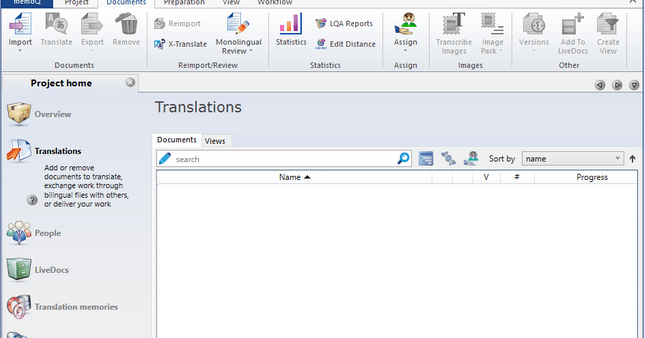
These days a good MA program should offer a module dedicated to a CAT tool (normally Trados or MemoQ). It is also possible to learn it all by yourself online, including here in this blog – just keep an eye on my CAT tool section.
Get a Smart Pen (for interpreters)
Interpreters should not only aim to be productive during their office time (preparation, admin and client communication being the most frequent tasks), but also – perhaps most importantly – during assignments.
One of the many qualities clients appreciate in an interpreter is the ability to get things done within the booked hours. Additional time is great in the short term because you get paid extra, but it may, in some cases, reduce your chances of being hired again by the same client in the future.
As a project manager, I’ve had clients coming back to me asking for ‘a different interpreter next time’, as they felt the original one was not efficient enough in terms of time management.

Public speech skills and note-taking are absolutely essential to a good interpreter. You can’t do your job without these. But you may take your performance to a whole new level if you use a smart pen.
A smart pen allows you to record the conversation while you take notes; then you can listen to the utterance a second time, during which you will render the source text simultaneously.
Note: This tip applies to consecutive interpreting only, and you need permission from the client. Unfortunately a smart pen will be of no use when you are in a booth.
Be Healthy and Active
Last but not least, feeling well – physically and mentally – will influence all the rest. If you feel bad and unhealthy, chances are your productivity will be affected.

Freelancers often adopt damaging lifestyle habits, such sitting down long hours and skipping meals. Be organised, have a healthy lifestyle and make sure you dedicate some time to activities that you enjoy!
Thank you for reading!
If you’ve found this post helpful or think it could be useful to a friend who perhaps is – or is planning to become – a translator or interpreter, please kindly consider buying me a coffee by using the button below:
I put all my heart and soul into the content I produce in order to help my fellow linguists set foot in the industry. Most of what I do is available to everyone for free.
Donating is 100% optional, but greatly appreciated. A short espresso will do! ☕