How should freelancers set up their home office in order to maximise productivity and preserve their well-being?
Even though being a freelancer essentially just means that you are self-employed, the advent of internet has made freelancing more synonymous with ‘working from a home office‘ than ever.
If that applies to you, then you should aim to set up a home office in such a way that it becomes an asset to your professional activity. Productivity is the bread and butter of freelancing, but working from home poses some serious challenges to it.
A fully-optimised office is one of the best allies you can enlist to accompany you on your professional journey. In addition, since you may plan to do it for years to come, you also need to be aware of the health implications of working at your computer for long periods of time.
In this post we cover the essentials of setting up a good workstation at home.
Achieving perfection within a short time frame is quite difficult for most of us (mainly due to the high cost involved), but everyone can take one step at the time towards improvement.
Even though we focus on translators and interpreters, most of these tips apply to every freelancer who works from home online.
Location in the House
The first thing you need to consider when setting up your home office, quite naturally, is where to set it up.
What makes this the single most important factor of the whole process is the fact that there isn’t much you can do about the house itself: you simply have to work around what you’ve got.
So, to make the most of it and to ‘squeeze’ as much productivity from your office as possible, you need to be strategic.
Have a Separate Office Space
Having your home office in a separate room from the rest of the house is an efficient strategy to boost your productivity. A room fully dedicated to work is ideal to avoid distractions and help you focus on your professional tasks.
That, sadly, is not possible for everyone. Perhaps you live in a studio, or in a 1 bedroom flat with a small living room, which makes it impossible to dedicate an entire room in the house to work.
When that’s the case, buying a folding room separator could be a solution to create some sort of separation from everything else.

Check on Amazon for different styles and sizes. Prices start from just £30.
A room divider, of course, unlike an actual wall, does nothing in terms of soundproofing, but it can be very effective when it comes to keeping distractions away from your visual space.
Depending on the design you decide to go for, it may also add a little bit of extra charm to your home.
‘But what if I live in a really small flat?’
Unfortunately, even a room divider may not be practical to people who have very little space to work with.
Even in such a scenario, it is really important that you find a way to set up your desk purely as a workstation by, say, getting rid of anything that does not serve a purpose to your professional activity.
Your workstation should be the place where you work ‒ nothing else. Avoid using it as a leisure area at all cost as a mean to prevent you from developing bad habits.
You Need Plenty of Natural Light
You should aim to set up your home office near a window in order to get as much natural light as you can.
The benefits of natural light on health and productivity are well documented and backed up by a number of academic studies ([1], [2], [3]):
- Vitamin D: Natural light is responsible for producing vitamin D via photosynthesis when in contact with our skin, which facilitates calcium absorption and helps preventing a range of illnesses.
- Metabolism and Hormonal System: It plays an essential role in controlling the levels of several hormones (thus improving our mood) and stimulating blood circulation.

- Circadian Rhythms: It is also essential to synchronising our circadian rhythms, which in its turn improves many of our cognitive processes, such as memory and attention.
- Sleep Quality: Helps improve the quality of our sleep and, as a result, brings about a huge range of benefits to mood, cognitive performance and so forth.
In addition to these key aspects for optimal productivity there is also a money-saving side to this tip: it reduces your reliance on artificial light, easing the impact of your electricity bill on your monthly expenses.
Home Office Essentials
Once you have decided where to set up your workstation, it is time to make a list of the things you need to get started.
If you are setting up a home office from scratch, be prepared to invest some money in order to buy the essentials.
Thankfully, it is possible to put together a decent office on a budget – all you need is a bit of patience to do some research and to browse for deals.
If saving money is a top priority to you, consider paying a visit to your local charity shop or going for a walk around your neighbourhood; you never know when someone living close to you is undergoing a house clearance and leaving furniture they don’t need at their front doors to be taken.
Desk
Obviously enough, a work desk is essential to any office. When buying one, make sure you pay attention to the desk measurements to ensure it fits the space you’ve got available at home.
Beware of the desk height too. The standard desk height (72 to 76 centimetres / 28.35 to 30 inches) will work fine to most people, but may not be suitable if you are particularly tall.
In general, an affordable, basic desk should be more than enough for you to get started. However, if you happen to have the budget, I do strongly recommend looking for a sit-stand desk:
Ideal | Very Good | Functional |
by Yo-Yo DESK | by VASAGLE | |
££ on Amazon | ££ on Amazon | ££ on Amazon |
These amazing desks allow you to easily adjust the height, so that you may convert your desk to a standing workstation and back to a sitting one in a matter of seconds.
The main reason you may want to get one of these at some point in your career is the long term negative health impact of sitting down.
If you are not keen on their usually high price tag, you may instead want to consider a (much cheaper) adjustable laptop stand.
Chair
Most people who work from a home office (well, from any office) tend to sit down for prolonged periods of time.
For that reason, to minimise the negative effects, prioritise comfort and ergonomics when choosing a chair.
Some things to keep in mind:
- Headrest: There should be a place for your head to rest. That will help with your posture, reduce the stress on your spine and avoid slouching. A chair with a backrest high enough to lean the back of your head on is ideal.
- Reclining: Being able to recline your chair to a comfortable angle is another important feature. Sitting fully straight puts a lot of strain onto your spinal ligaments and should be avoided.

- Adjustable Height: Sitting down too high or too low relative to your desk can have a major impact on your neck, spine, wrists and shoulders over the long run.
- Armrests: These don’t tend to be essential provided that you adjust both your desk and chair to the correct height. But armrests may come in handy when you are on a tablet, phone or just taking a rest from your keyboard. Make sure they are adjustable so that you can set them to the correct height too.
As mentioned, being able to alternate between sitting down and standing up throughout the day is the ideal scenario; when sitting at your computer, a good chair will help you preventing discomfort and injuries.
Footrest
A footrest is only necessary if your desk is too high for you. A mistake many people make is to adjust the chair to a height that allows them to firmly plant their feet on the floor.
In reality, your reference point should be the position of your forearms and wrists relative to your keyboard and mouse: they should be resting comfortably on the desk at a 90º angle.
If after doing that your feet don’t reach the floor, get something to rest your feet on. There are tons of adjustable ergonomic footrests for maximum comfort at a low price point, but in reality you can use virtually anything (e.g. reams of paper).
Lighting
Important as natural light may be, there are only so many hours of it in a day. When it’s late in the evening, or just another rainy day in Britain, having good artificial lighting becomes paramount.
Daylight desk lamps are becoming more and more popular thanks to the belief (supported by some studies) that it helps to enhance mood, mental awareness and productivity. These lamps produce colour temperatures of 6000k or above to mimic natural, full-spectrum light.
In general, you should aim for bulbs with cool colour temperatures (white light) for your workstation and leave warmer light temperatures for other areas of the house.
Computer
A reliable computer is another absolute must when it comes to setting up a home office.
This tends to be the most important of all items (as well as one of the most expensive), so make sure you do your own research before making the investment.
Translators in particular need to be serious when it comes to picking a computer, for this will be their main work tool. You should always make sure it has the minimum system requirements to run your CAT tool, as well as any other important tools or software.
Interpreters, on the other hand, tend to be less bound to the computer specifications (I even met freelance interpreters who barely use a computer, instead carrying out 90% of their tasks on a tablet.) Do keep in mind, however, that since the start of the 2020 Covid-19 outbreak remote interpreter has become more prevalent than ever before, so having a decent computer is still recommended for remote interpreting.

The main factors to be taken into considering when getting a new computer are:
- Desktop vs Laptop: Perhaps the first decision you need to make is whether to get a computer or a laptop. There is no right or wrong answer to this: it all comes down to your personal preference and professional circumstances. However, as a rule of thumb, this is what I recommend:
- For translators: Desktop computer. Reason: they tend to be a more powerful option at a lower price point.
- For interpreters: Laptop computer. Reason: Portability is extremely important for interpreters, as you are expected to travel a lot.
- New or Refurbished: Most people agree it is preferable to buy a brand new computer, so if you can, go for it; however, if you are on a budget, consider looking for a refurbished one instead. There are plenty of sellers that specialise in this niche, with prices sometimes going as far as 50% off their retail price. Some examples:
- Specifications: As mentioned, if you are a translator make sure your computer meets your CAT tool system requirements (not as crucial for interpreters). Check the links below for more information:
- Mac vs PC: Since this tends to be a controversial topic, I’ll put it in simple terms: at the time of writing, none of the 2 main CAT tools in the market is compatible with the Mac OS (evidence here and here). Unless you are a tech savvy user who is comfortable with operating a virtual machine on a Mac, you should go for a PC. This applies essentially to translators (interpreters should be fine with either option).
Keyboard and Mouse
This one may seem trivial, but choosing the right keyboard and mouse will improve your productivity and well-being.
Just choose a design you feel comfortable with and that helps you work smoothly (including the correct keyboard layout, i.e., that of your target language.)
Note: A new keyboard is unlikely to be necessary if you own a laptop unless you also use a laptop riser, in which case connecting an external keyboard may be a good idea). For increased productivity, you should always use an external mouse rather than your laptop touchpad.
Computer Monitors
Setting up a dual monitor is a highly recommended tip for productivity improvement. Always make sure your computer has the necessary ports and graphic memory.
The same applies to laptops: it is perfectly possible to connect a laptop to an external monitor and set up a dual screen workstation (unless you own a reaaaally old laptop, that is.)
I strongly recommend new starters with a tight budget to look for a second hand monitor, as they tend to be relatively easy to find at great prices. Just pay a visit to your local charity shop or take a look on Ebay, you might get lucky.
Tip: Go for a 20-inch monitor if you can. It has performed considerably better than 17-inch and 18-inch monitors in terms of user productivity in a study from the University of Utah.
Monitor Stand
Adjustable monitor stands are another excellent addition to your workstation. They free up an lot of space on your desk and allow you to adjust the height and positioning of your monitors.
The most important thing you need to check is the type of mount: whatever stand you buy, make sure the mount is compatible with your screens. The most common mount for a computer monitor to have is VESA:

If your desk has enough room and you don’t want to spend money on a stand, you may also use reams of paper to elevate your screens (yes, reams of paper are super versatile!)
Printers and Scanners
As a freelancer you are guaranteed to get paperwork from your clients to sign and return from time to time. When that happens, having a printer and a scanner becomes a must.
Many companies are switching from paper to digital documents, which is great as it simplifies paperwork handling (not to mention it is also much more eco-friendly and cheaper.)
However, keep in mind not every client is doing that just yet. Scanning documents (NDAs, statements of truth, etc.) will be required more often than you may think. Many translation agencies still operate this way, as well as about 90% of the law firms I work with.
Interpreters in particular will find themselves printing and scanning assignment time sheets almost on a daily basis.
The conclusion is clear: printers and scanners are essential to your workstation. Do not disappoint your project manager or direct customer by saying ‘I cannot fulfill your project requirements as I do not own a printer’ ‒ this may cost you business!

The main things you need to consider before buying a printer and/or scanner are:
- Separate Devices vs All-in-One Printer: Consider buying an all-in-one multifunction printer with built-in scanner. Purchasing two separate devices (one printer + one scanner) is a valid option too, but tends to be more costly and likely to take up more room in your office.
- Inkjet vs Laser Printer: The difference is essentially the printing process: inkjet printers spray liquid ink onto paper, while laser printers use heat to melt toner powder. Inkjet printers tend to be cheaper at the point of purchase; laser printers are more costly at first but cheaper to run. I personally recommend the latter for their cost-efficiency over the long run.
- Colour vs Monochrome: The choice comes down to what you normally need to print. If unsure, always go for a colour printer: at least you will have the option to switch between colour and greyscale printing as necessary. Personally, I own a monochrome one and it has suited my freelance activities well so far.
- Wireless vs Wired: Wireless printers/scanners are the most practical and tech-advanced solution in the market, so I would recommend getting one if you have the budget for that. Nevertheless, if your home office is tiny like mine, keep it mind it may be a waste of money; after all, what’s the point of paying extra for a wireless solution if the device is going to be sitting right on your desk at an arm’s length?
Extras
Depending on your exact circumstances, as well as what type of services you intend to offer, do also consider the following extras:
Standing Desk Support
As the name suggests, these stands work as a support for your laptop so that you can work while standing up.
This is a substantially cheaper alternative to the adjustable sit-stand desks that I’ve mentioned previously in this post.
Sitting down the entire day, as already mentioned, has a negative impact on your health over the long run.

Working from home does not need to mean having a sedentary life, and being able to quickly mount and dismount a standing desk (so that you can stand up at least part of your working day) is definitely an asset in that department.
Personally, to offset the long hours I spend sitting down, I choose to stand up for at least 2 to 3 hours per day while working (normally in the morning, when my energy levels are at their prime.)
Just remember, in case you decide to get one: never buy anything without first measuring your desk and taking your own height into account!
Headphones
For those offering services such as subtitling, owning a decent set of headphones is important. There’s no need to make a massive investment, just look for a reliable, durable, good quality pair of headphones.
Interpreters who offer remote interpreting services are likely to benefit from a headset with built-in microphone to make note-taking easier.
Conclusion
As a freelancer working from home, your workstation is where you spend most of your time.
Setting up an office from scratch can seem daunting due to the time and costs involved. I hope the above list helps you save at least some of that time and give some useful tips on how to save money.
If you’ve found this post helpful or think it could be useful to a friend who perhaps is – or is planning to become – a translator or interpreter, please kindly consider buying me a coffee by using the button below:
I put all my heart and soul into the content I produce in order to help my fellow linguists set foot in the industry. Most of what I do is available to everyone for free.
Donating is 100% optional, but greatly appreciated. A short espresso will do! ☕
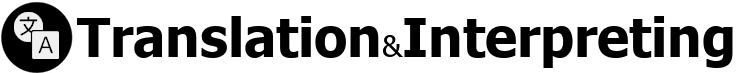








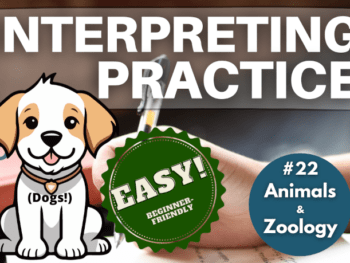
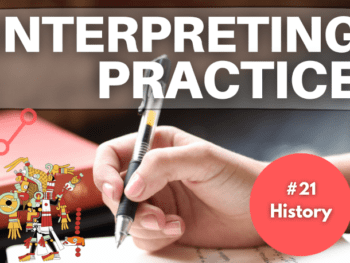
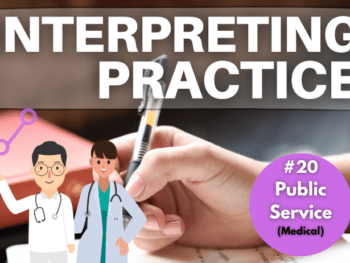
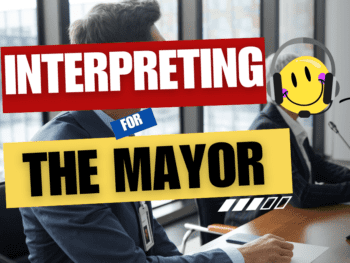
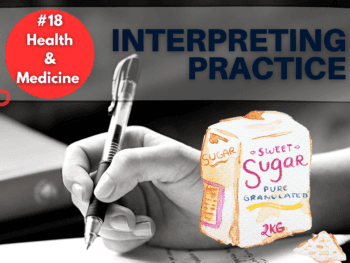
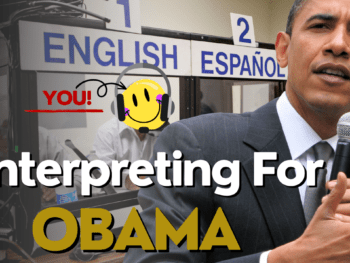
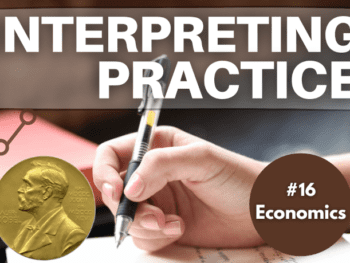
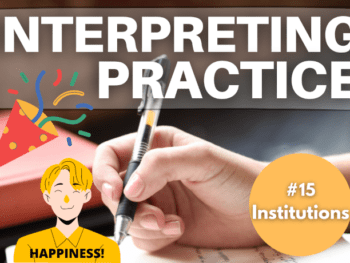
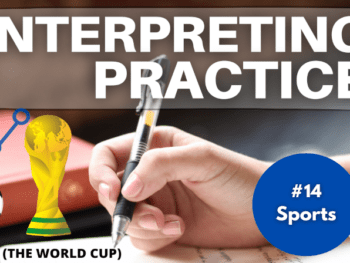
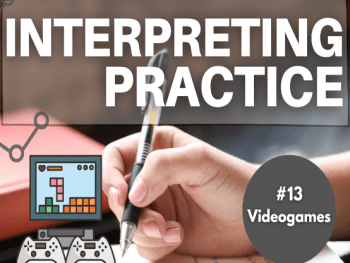
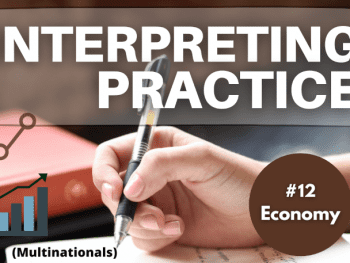

 How to Become a Translator (Step By Step)
How to Become a Translator (Step By Step)